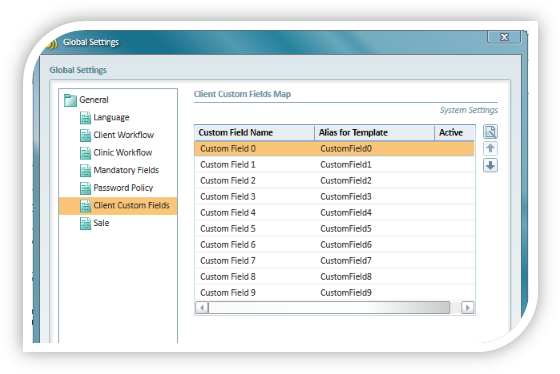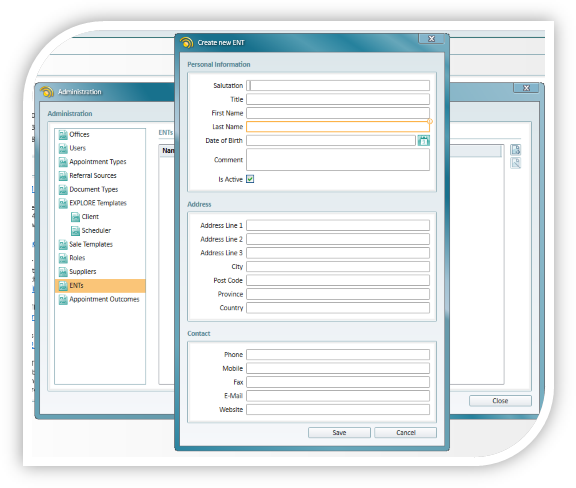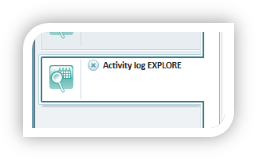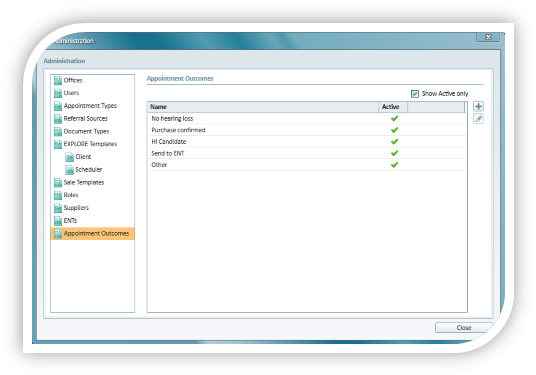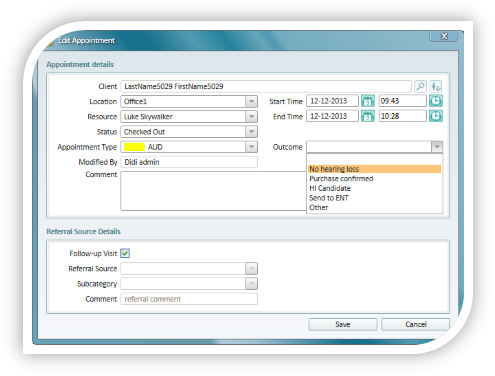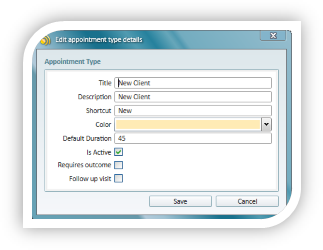On Saturday December 15th at 21:00 GMT+1 (Denmark) – 20:00 GMT (UK), we plan to perform system maintenance. This system maintenance will take up to 16 hours to complete. During this time there will be no access to the Strato application.
Please contact stratosupport@auditdata.com, if you have any questions.
Category Archives: News
Strato and GDPR Compliance
Auditdata, an ISO 27001 Certified Company
Where is my data hosted?
What about backup?
Is my data encrypted when transmitted?
What data access controls are in place?
What about Privacy Breach Detection
What if I want a copy of my data?
What about Data Portability?
What about Right to Access?
What about Gaining Consent?
What about Third Party Sharing?
GDPR is More Than Software
Strato maintenance – downtime 2 hours
On Monday December 18th at 20:00 GMT+1 (Denmark) – 19:00 GMT (UK), we plan to perform a maintenance check on Strato. This means that the system will be down for up to two hours. This will not affect any Strato features afterwards, but is simply a data maintenance check.
Please contact stratosupport@auditdata.com, if you have any questions.
Strato maintenance – downtime 2 hours
On Monday 15 June at 9pm GMT+1 (8pm GMT), we plan to perform a maintenance check on Strato. This means that the system will be down for up to two hours. This will not affect any Strato features afterwards, but is simply a routine maintenance check.
Please contact stratosupport@auditdata.com, if you have any questions.
Strato Stock Handling module – FREE trial
Based on many requests from the market concerning management of suppliers, stock and consignment stock from within Strato, we have developed a new Strato Stock Handling module.
The new Stock Handling module is an add-on module that is fully integrated with the rest of Strato. It will be activated in your Strato license on Tuesday, 10 February, as a FREE trial version, ready for you to try out immediately and until 10 March. Please contact Strato sales, if you want to know more about pricing.
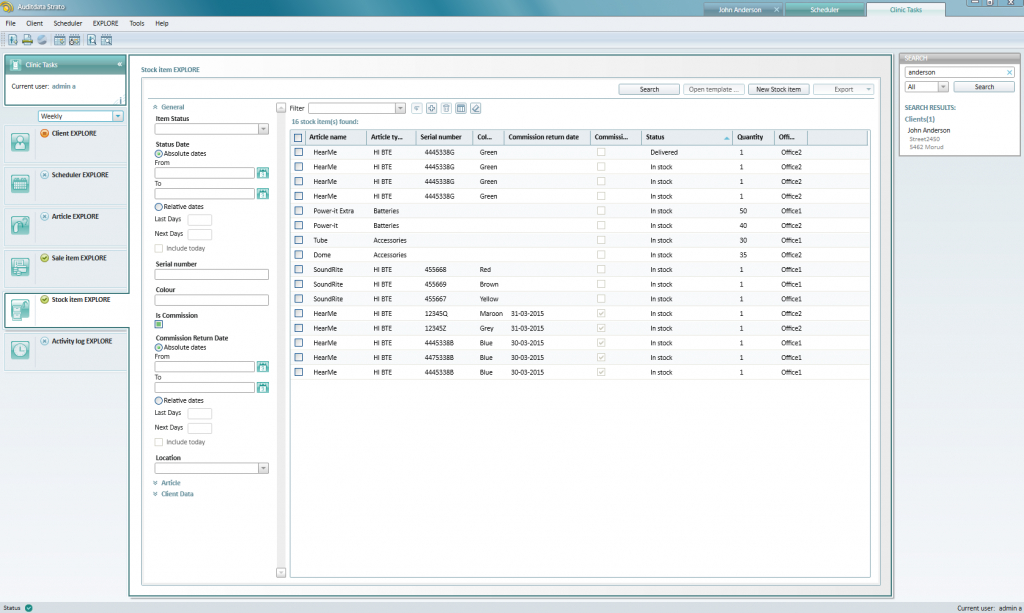
With the Strato Stock Handling Module, you can….
- Add suppliers and their data to Strato
- Define articles that you will be supplying to your clients
- Handle your stock of hearing aids – sell, deliver or lend them to clients
- Handle stock for multiple locations
- Keep track of any consignment stock that is supplied to you by the HI manufacturers
Please see this Strato Stock module flyer for more information. We have also created a short manual to get started with Strato: Strato Stock Handling Module – Getting Started.
Strato server maintenance today (19 December 2014)
The Strato servers will be down for maintenance on the 19 December 2014 from 20:00 GMT+1. The downtime will be approximately 2 hours.
If further information is needed, please contact stratosupport@auditdata.com.
Strato server maintenance today (27 September 2014)
The Strato servers will be down for maintenance on the 27 September 2014 from 17:00 GMT+1. The downtime will be approximately 2 hours.
Strato version 1.4.0.1 release notes
Release note
A new version of Strato is being released on the 16-Sep. 2014 to resolve a the following identified problems.
- The insurance policy field is again available in the Strato client window.
- Google integration fix for Strato activities. In rare cases activities are not copied to google calendar.
- Danish translation fixes.
If further information is needed, please contact stratosupport@auditdata.com.
What’s new in Strato 1.3.0.0
Release Notes
This version of the Strato software includes the following new functionality:
Client
Client Custom Fields. It is now possible to define and have active up to 10 custom client fields. This setup can be done in the global settings.
ENT Data handling
It is now possible to add ENT data to the system and associate clients with ENT’s. This is done in the administration menu.
The ENT data can then be used in the Client EXPLORE and Scheduler EXPLORE to create statistics based on ENT data. E.g. how many new clients are created for an ENT in a month.
User Permissions
Many new permissions can be added to user roles e.g. manage appointment types, manage referral sources, modify appointments etc.
Activity Log EXPLORE
The new Activity Log EXPLORE makes it possible to analyze how the system is used. E.g. it is possible to find out what users have looked at what patient data, what Noah modules are used, who has deleted data, who has exported patients etc.
The activity log can only be accessed by administrators or users that are part of a role that has the right to use the activity log.
Appointment Outcome
It is now possible to define appointment outcomes. The outcomes can be defined in the administration menu.
You can use appointment outcomes to create statistics in Scheduler EXPLORE e.g. how many appointments led to a HI sale.
Outcomes can be selected in the appointment window.
You can setup appointment types to request that the outcome of the appointment be reported. When you have enabled “Requires outcome” for an appointment type, Strato will prompt you to select an outcome when you change the status of an appointment to “Checked out”.
The Outcome data can then be used in the Scheduler EXPLORE to create statistics – e.g. how many appointments led to confirmed hearing aid purchases during the last quarter.
Dependencies
This version requires NOAH engine versions 4.4 or higher.
Support
For further information and technical support, please visit www.auditdata.com or send an email to support@auditdata.com
Strato server maintenance tonight (28.03.2014)
Strato will be down for server maintenance tonight from 8 to 10pm tonight. This means that users will not be able to log on to Strato in that time.
Server maintenance will improve Noah Journal ‘print’ functionality. In case you still experience issues with printing, please contact stratosupport@auditdata.com for assistance.