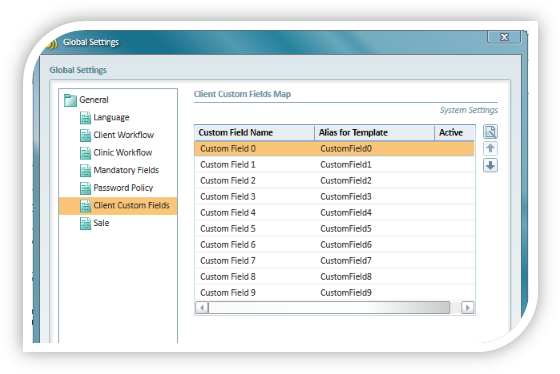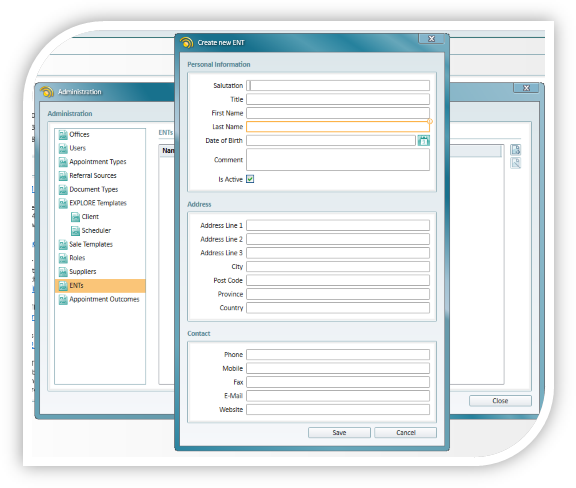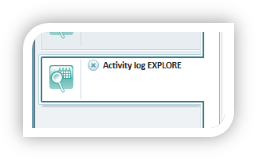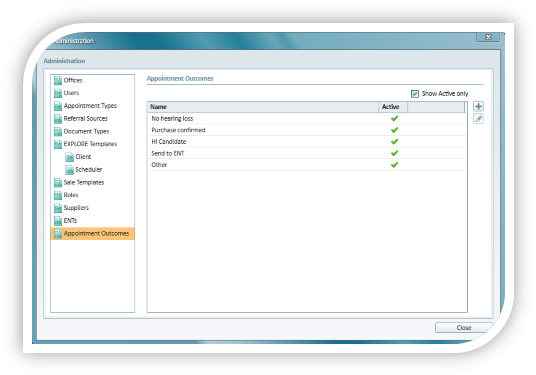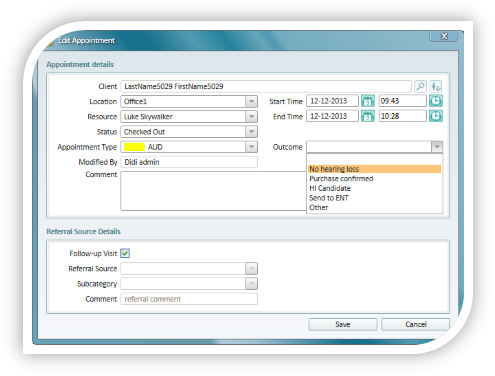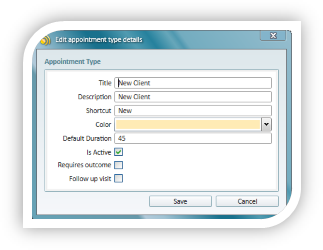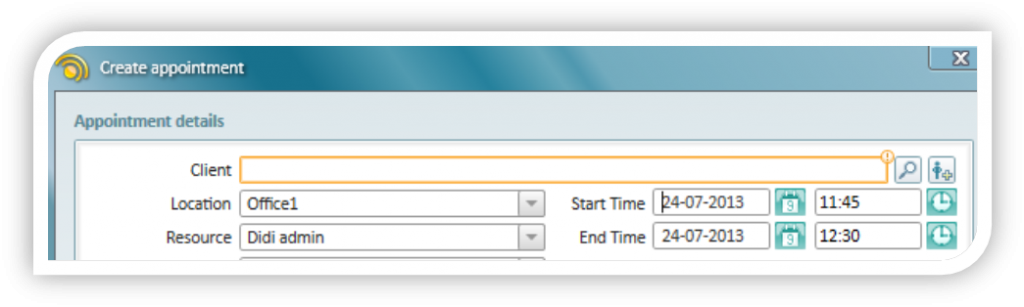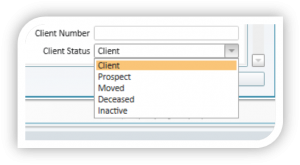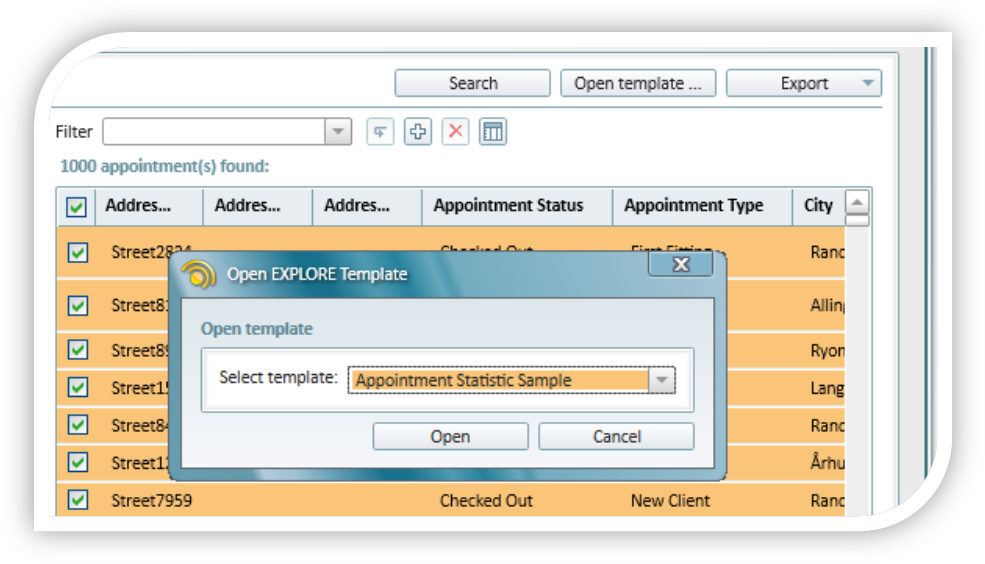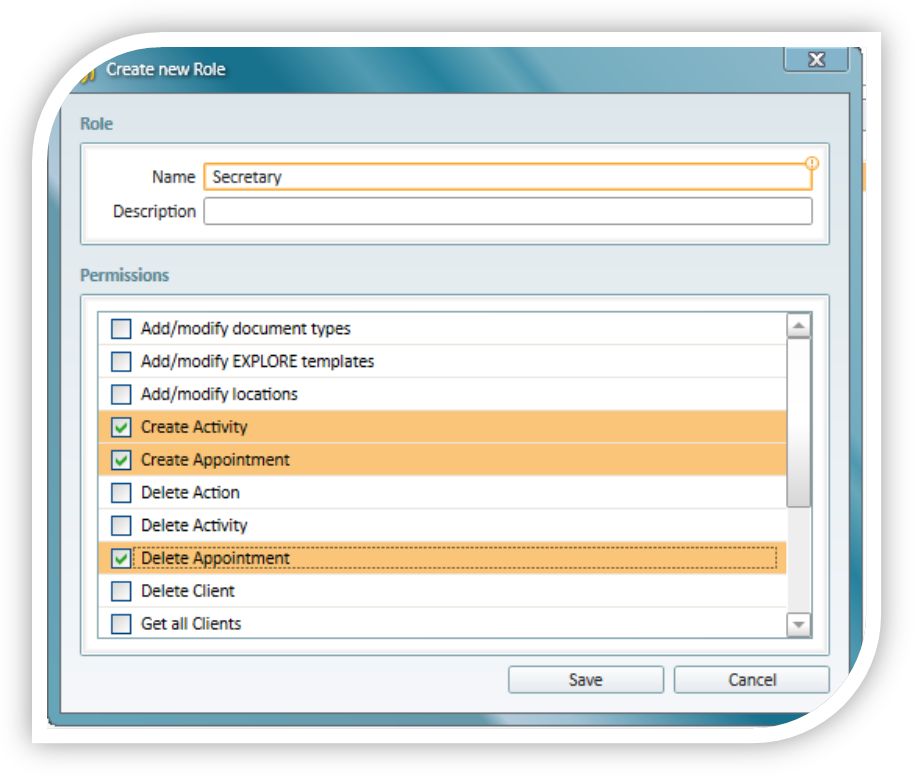Release Note
A new service pack for Strato is being released, to accommodate recent wishes for changes and resolve a number of minor identified problems.
Strato 1.3.0.3 includes the following:
- It is now possible to apply a filter that will only show clients who have a mobile phone number
- When exporting data to CSV files, either ANSI or UTF 8 encoding can now be selected
- NOAH services check is performed during Strato startup
- Various minor bug fixes
When?
The Strato system will be updated on Thursday 03-07-2014 at 8:00 pm (DK time GMT+2 – Daylight Saving Time).
What to expect?
There will be up to 6 hours downtime for the Strato system during the central system update.
Starting Strato the first time after the central system update is applied, the user is informed in the System Status dialog (lower left corner), that a new version of Strato is available. The new version is installed next time the user choose to restart Strato.
The user can freely choose when to do the next restart for installation.
If further information is needed, please contact stratosupport@auditdata.com.