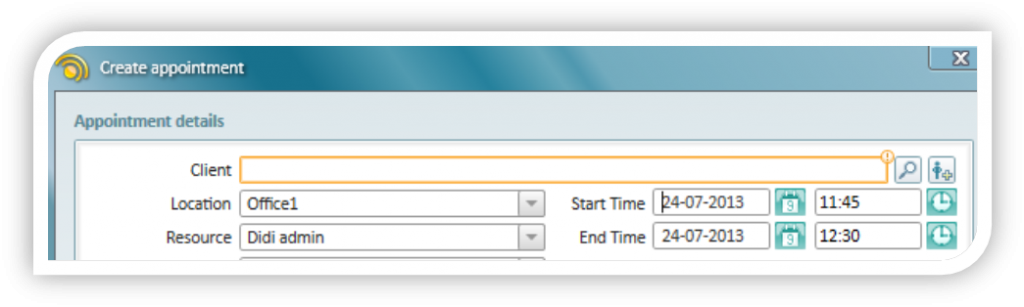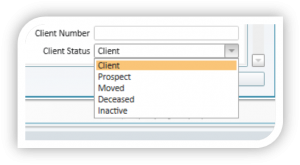Release Notes Strato 1.2.0.0
This version of the Strato software releases the following new functionality:
System
- A Strato blog is now available under http://stratoblog.auditdata.com/. The latest blog entries are shown on the clinical dashboard. We will publish information about new features and training material on the blog.
- The Strato UI is now available in Danish. You can switch the language in the ‘Global Settings’.
- Many small bugs are fixed and the performance (loading times) have been improved.
Client data
Document handling
- Document templates are now available for the EXPLORE. You can now create templates in Microsoft Word e.g. for serial letters or statistics using Microsoft Excel. Some sample documents are installed automatically.
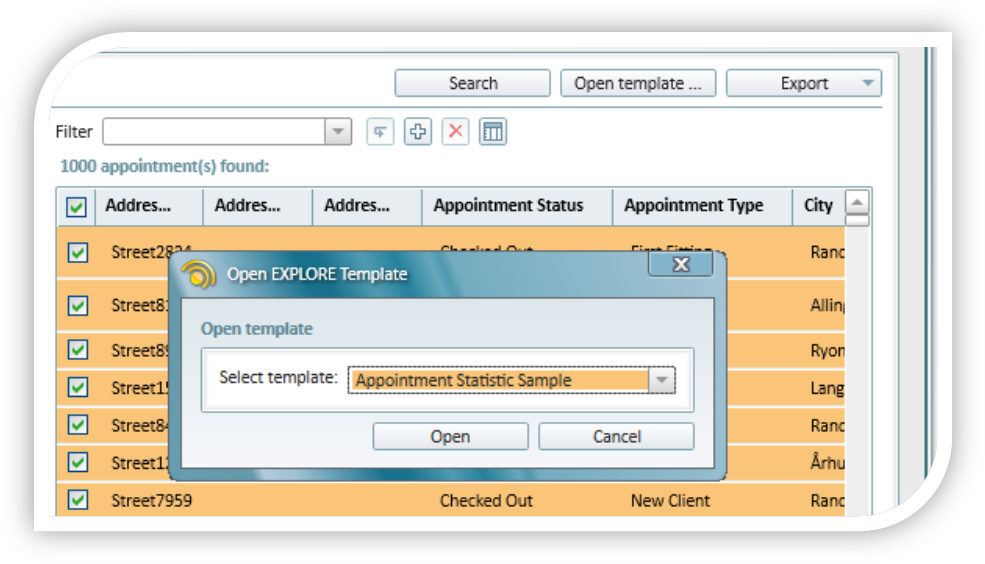
User Roles
– You can now create user roles, assign users and assign user rights to roles.
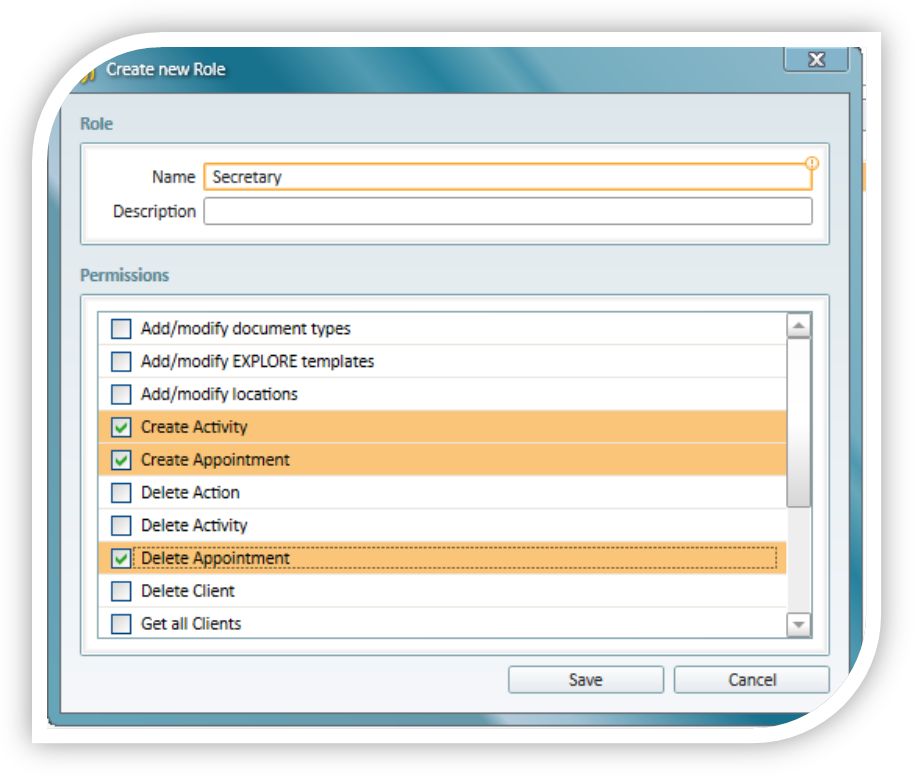
Use Noah System 4 and Strato on the same computer
– With Strato 1.2 it is possible to use Strato and Noah System on the same PC. If you are without an internet connection, you can use Noah System to continue your work and later import the created data into Strato.
Dependencies
This version supports NOAH engine versions 4.3 or higher.