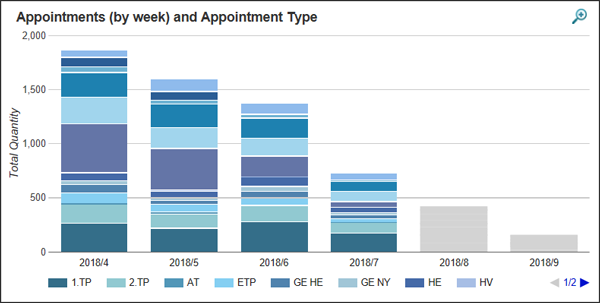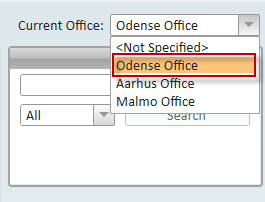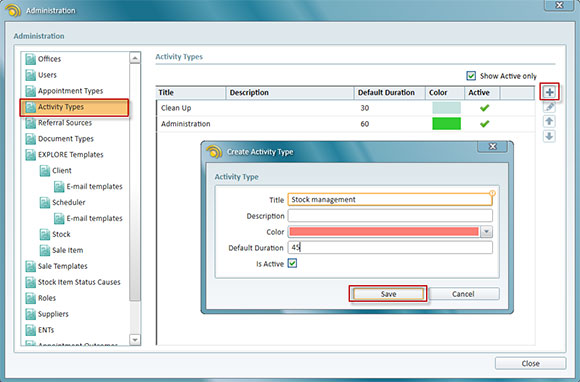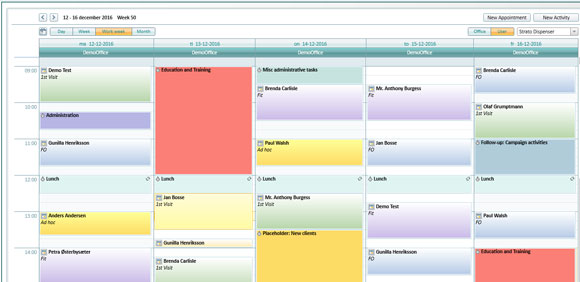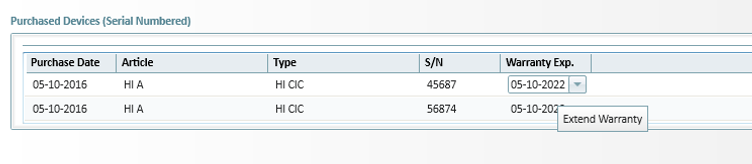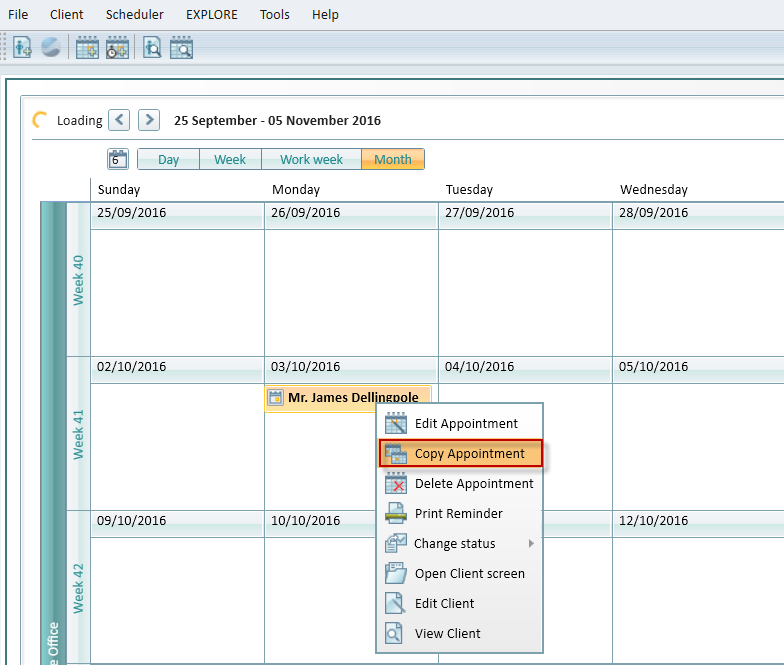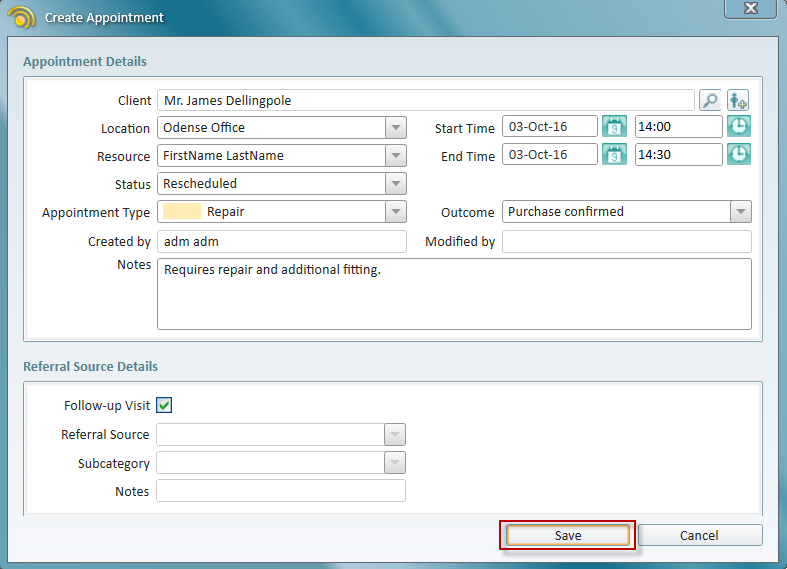Strato release 2.3 | New features | KPI Reports overview & creation of promotional Campaigns
This release provides you with access to the Warehouse Database. Strato’s extra features and other improvements help you get a clear overview of where your business shows excellence and where your business could optimise for greater profit.
The Strato version 2.3 is upgraded with several new features:
- KPI Reports / Dashboard
- Promotional Campaigns
- Strato Corporate Data Warehouse
Strato provides you with access to data for statistical analysis and business analytics and you get enhanced KPI reports split into two subcategories:
-
- Appointments
- Sales
You can read more about the 2.3 release here: Strato What’s New
-
-
-
-
- .
-
-
-
When is it released?
Strato will be updated on March 5th at 20:00 GMT+1 (Denmark) – 19:00 GMT (UK). Downtime is expected to be a maximum of 6 hours.
When logging into Strato on March 5th users will automatically be prompted to update their Strato installation.
Strato maintenance – downtime 2 hours
On Monday December 18th at 20:00 GMT+1 (Denmark) – 19:00 GMT (UK), we plan to perform a maintenance check on Strato. This means that the system will be down for up to two hours. This will not affect any Strato features afterwards, but is simply a data maintenance check.
Please contact stratosupport@auditdata.com, if you have any questions.
Strato release 2.2: New release with improved functionalities
We have added some extra features and expanded and improved both the look for the Client’s Sale tab and the functionality of existing functionalities.
- Repair Orders
- Support for NOAH 4.8
- New look for the Client’s Sale tab
You can read more about the 2.2 release here: Strato What’s New.
When is it released?
Strato will be updated on December 11th at 20:00 GMT+1 (Denmark) – 19:00 GMT (UK). Downtime is expected to be a maximum of 6 hours.
When logging into Strato on December 11th users will automatically be prompted to update their Strato installation.
Update . NET to v.4.6.2 or newer
It takes approximately 30 minutes to finalize and install. To avoid any delays on the day of the upgrade to Strato, you and your organization can plan and update the .NET in advance, by clicking and installing via the link below:
.Net versio(s) download link:
https://www.microsoft.com/net/download/windows
Should you have any questions related to above, please do not hesitate to contact Martin Rømer Sørensen:
martins@auditdata.com
Please contact Strato Support, if you have any questions
Strato version 2.1.0.1 release
Release notes
A new version of Strato is being released with some bug fixes and adjustments.
When?
The Strato system will be updated on Tuesday 05-09-2017 at 8:00 PM (DK time, GMT+1 – Daylight Saving Time).
What to expect?
There will be up to 6 hours downtime for the Strato system during the central system update. When starting Strato for the first time after the central system update took place, Strato will check for a new version, download the new version and install it. Afterwards the log in screen will appear and the user can log in as usual.
For further information, please contact stratosupport@auditdata.com.
Strato release 2.1: Advanced Resource Handling and extra Sale module enhancements
We have added an Advanced Resource Handling and expanded the functionality of the Sale module.
You can read more about the 2.1 release here: Strato What’s New.
When is it released?
Strato will be updated on August 21st at 20:00 GMT+1 (Denmark) – 19:00 GMT (UK). Downtime is expected to be a maximum of 6 hours.
When logging into Strato on August 21st users will automatically be prompted to update their Strato installation.
Please contact Strato Support, if you have any questions.
Strato release 2.0: New release with improved functionalities
We have added some extra features and expanded and improved the functionality of existing functionalities.
You can read more about the 2.0 release here: Strato What’s New.
When is it released?
Strato will be updated on April 26th at 20:00 GMT+1 (Denmark) – 19:00 GMT (UK). Downtime is expected to be a maximum of 6 hours.
When logging into Strato on April 27th users will automatically be prompted to update their Strato installation.
Please contact Strato Support, if you have any questions.
Strato release 1.11: New Payment and cash module available
Strato now include a Payment and cash module enabling you to register payments and get an overview of any payments due.
The payment module can be enabled for Strato users, using the Strato Invoice module. Furthermore, we have added some extra features and expanded and improved the functionality of existing functionalities.
You can read more about the Payment and cash module in the What’s New document.
When is it released?
Strato will be updated on March 16th at 20:00 GMT+1 (Denmark) – 19:00 GMT (UK). Downtime is expected to be a maximum of 6 hours.
When logging into Strato on March 17th users will automatically be prompted to update their Strato installation.
Please contact Strato Support, if you have any questions.
Strato release 1.10: Improve your workflow and save time with customisable Activity Types and default Office location
Strato users will experience an improved version of Office handling and a clever use of Activity Types in the new Strato 1.10 release.
Improved Office handling
When you log into the new Strato 1.10, you will find that the office location now defaults to the one you were actively using the last time you were logged in.
If you should need to change the overall office location, it is easily done via the quick dropdown menu. As such, you do no longer need to enter the office location for each subsequent task and appointment – unless you want to, of course.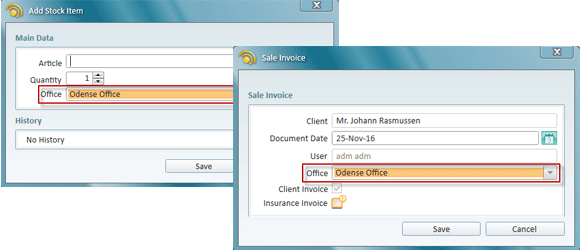
Scheduler is updated with customisable Activity Types
Your entry of tasks can now be tailored to provide an excellent overview and speed up your workflow by customising various Activity Types.
Change any parameter for an activity
Predefine and customise your activity types to suit your needs, for example by defining a yellow colour for administrative tasks and determining the default duration of this activity.
Since all the parameters can be edited when you create a predefined activity, you can easily change for example the duration of a task, if you know you need more or less time to complete the task.
Speed up managing your calendar
Creating activity types for your most common tasks will give you a quick overview and make it a lot easier to manage your calendar and set up new tasks and appointments.
Optimise your workflows based on your Activity Type statistics
When used consistently you will gain great insights into your clinic workflows and the amount of time spent on various tasks. If needed, you can export the data for further benchmarking and number crunching.
Get the full overview of the Strato 1.10 release
You can read more about the changes and updates in the new Strato 1.10 in the What’s New document.
When is the release?
Strato will be updated on December 13th at 20:00 GMT+1 (Denmark) – 19:00 GMT (UK). Downtime is expected to be a maximum of 6 hours.
When logging into strato on December 14th users will automatically be prompted to update their Strato installation.
Please contact Strato Support, if you have any questions.
Strato release 1.9.1: Warranty handling and improved functionality
Strato users have new features and improved functionality to look forward to in the upcoming release Strato 1.9.1.0.
Flexible warranties
The article type ‘Warranty’ has been added, so you easily can add this service to your sales. Also you get the option of creating any type of warranty you like, for example ‘”Four Year Warranty”.
You can get an overview over the sale of these services within the EXPLORE view.
You set the ‘Warranty Expiration Date’ for the relevant products in the Sale tab for the client.
For an overview over all changes in Strato 1.9.1.0, please read the What’s New document.
Copy and edit appointments
The usability when creating the next appointment for a client is now improved, so you can reschedule even faster. Simply select the existing appointment, right-click and chose ‘Copy Appointment’.
A copy of the appointment will appear and you can enter the new details, such as date, time, appointment type, etc.
For an overview over all changes in Strato 1.9.1.0, please read the What’s New document.
What to expect?
Strato will be updated on October 11th at 20:00 GMT+1 (Denmark) – 19:00 GMT (UK); downtime is expected to be a maximum of 6 hours.
When logging into Strato on October 12th, you will automatically be prompted to update your Strato installation.
Please contact Strato Support, if you have any questions.
Do you know how easy it is to reduce your DNA-rates?

One of the very easy ways to bring down the no-shows is to implement an automatic SMS text reminder service.
Clients love to be reminded of their appointments, saving them the hassle of rescheduling – and you will avoid empty chairs in the consultation rooms. It’s a Win-Win.
Oh, and it’s super-simple to set up and handle.
Learn more about the SMS Reminder module here.
Optimise stock and invoicing handling with two extra modules
No need to work in multiple systems if you can get there faster and better with only one system. Strato clinic management system offers additional modules to tailor a complete office management solution for audiology clinics.
One of the particularly popular functions is the easy overview over stock – including consignment stock. There’s no need to come off short – or to have too many extra items lying around.
Learn more about how to optimise your business with Strato Stock and Strato Invoicing modules.
Get an introduction to the Strato invoicing module here: