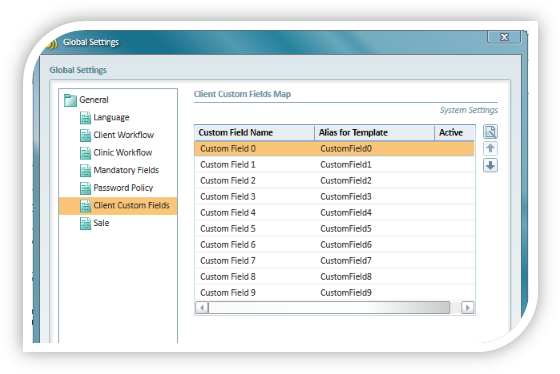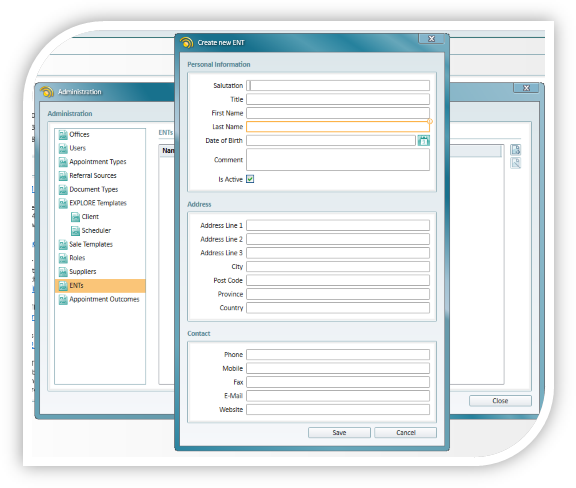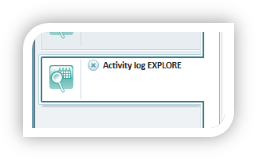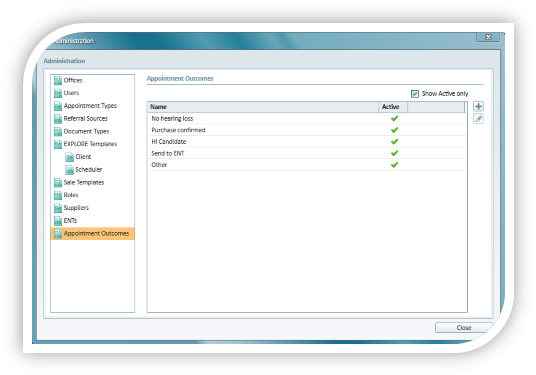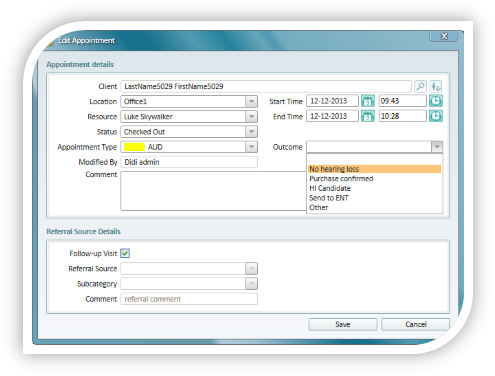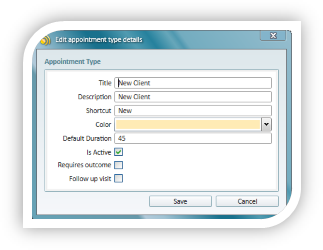Release Notes
This version of the Strato software includes the following new functionality:
Client
Client Custom Fields. It is now possible to define and have active up to 10 custom client fields. This setup can be done in the global settings.
ENT Data handling
It is now possible to add ENT data to the system and associate clients with ENT’s. This is done in the administration menu.
The ENT data can then be used in the Client EXPLORE and Scheduler EXPLORE to create statistics based on ENT data. E.g. how many new clients are created for an ENT in a month.
User Permissions
Many new permissions can be added to user roles e.g. manage appointment types, manage referral sources, modify appointments etc.
Activity Log EXPLORE
The new Activity Log EXPLORE makes it possible to analyze how the system is used. E.g. it is possible to find out what users have looked at what patient data, what Noah modules are used, who has deleted data, who has exported patients etc.
The activity log can only be accessed by administrators or users that are part of a role that has the right to use the activity log.
Appointment Outcome
It is now possible to define appointment outcomes. The outcomes can be defined in the administration menu.
You can use appointment outcomes to create statistics in Scheduler EXPLORE e.g. how many appointments led to a HI sale.
Outcomes can be selected in the appointment window.
You can setup appointment types to request that the outcome of the appointment be reported. When you have enabled “Requires outcome” for an appointment type, Strato will prompt you to select an outcome when you change the status of an appointment to “Checked out”.
The Outcome data can then be used in the Scheduler EXPLORE to create statistics – e.g. how many appointments led to confirmed hearing aid purchases during the last quarter.
Dependencies
This version requires NOAH engine versions 4.4 or higher.
Support
For further information and technical support, please visit www.auditdata.com or send an email to support@auditdata.com