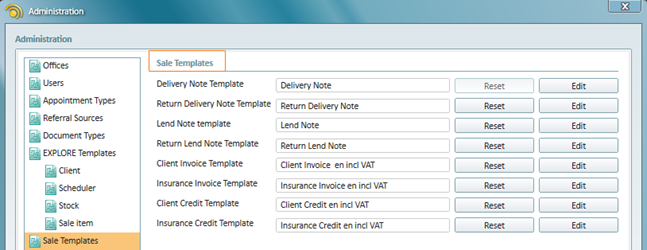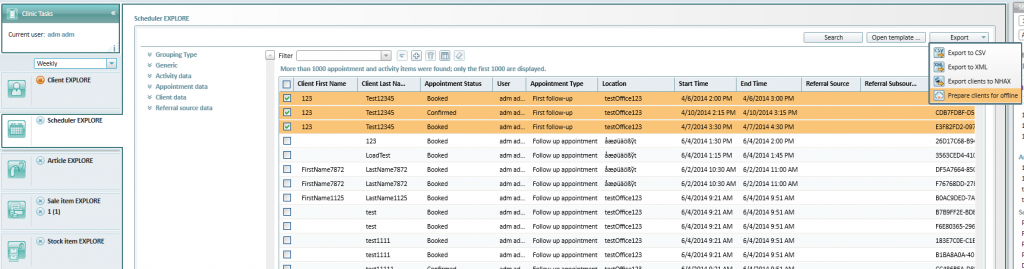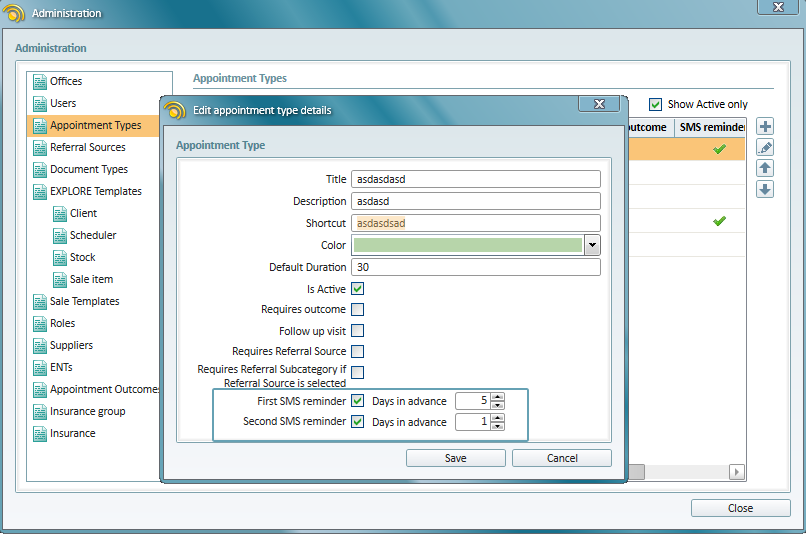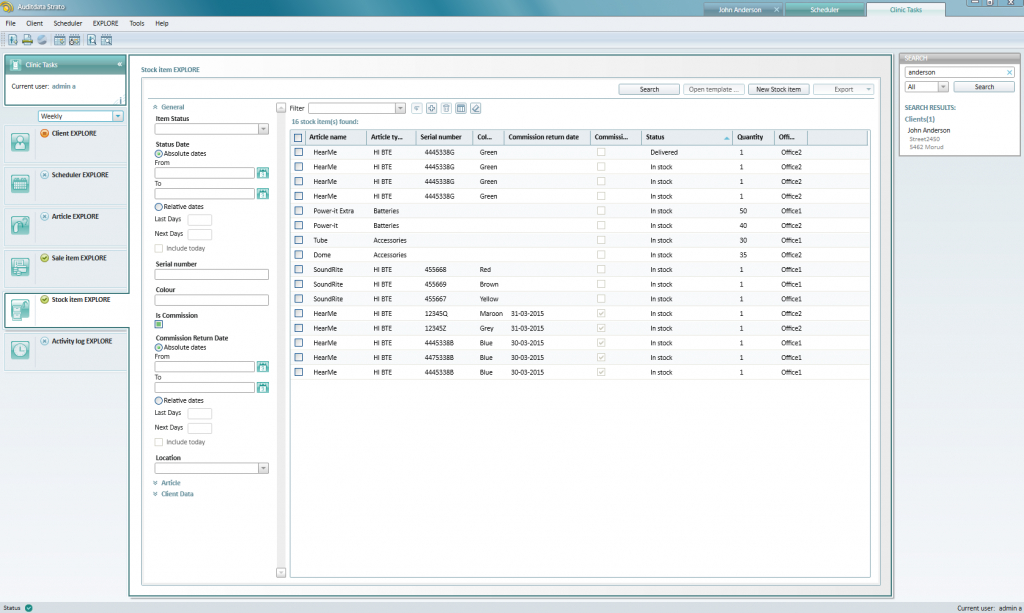The upcoming release of Strato 1.7 is due next week on Tuesday the 8th September. It includes new, exciting modules and features that have been developed based on user feedback. Some of the new modules will be add-on modules to your existing Strato license.
Customised invoicing in Strato
A new Invoicing module has been added to Strato. With it, you can create customised invoices for clients or third-party payers. It includes pre-defined invoice templates that can be customised to your preferences.
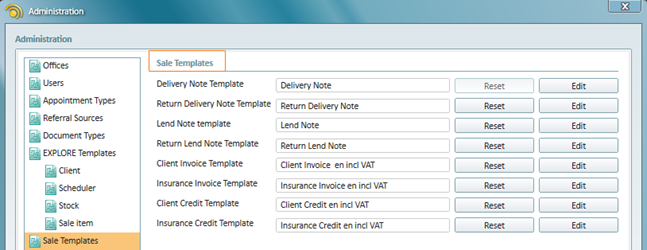
The Invoicing module is an add-on module, which can be ordered in addition to your basic Strato license. The Invoicing module is intended to be used together with the Strato Stock module.
Please contact stratosales@auditdata.com, if you are interested in knowing more about the Invoicing module.
Strato Offline – easy offline synchronisation
For those users who occasionally need to work with Strato without an Internet connection, Strato has been upgraded to work offline, enabling you to do basic clinic tasks on a local PC. The basic tasks include audiometric measurements, hearing instrument fittings and entering or editing the demographic client data. You can download specific client data before your offline session and synchronise the data when you are online again, or you can create a client as a new client locally, perform all basic clinical tasks, and then update the client, when you are back online.
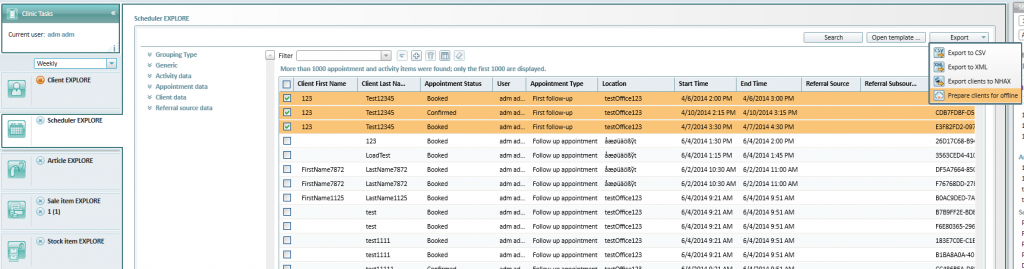
The Strato Offline module is an add-on, which you can order in addition to your basic Strato license.
However, Strato Offline will be available (at no charge) for all existing Strato users until October 30th. Please contact stratosales@auditdata.com, if you want to know more and continue using the Offline module after the 30th October.
SMS notifications
As an extra service to your customers, and in order to reduce the number of no-shows, Strato now offers an SMS notification module, which allows you to send appointment reminders by SMS. With the SMS Notification module you can choose between sending one or two reminders. You have the option of sending a short or a long text message up to 10 days before the appointment.
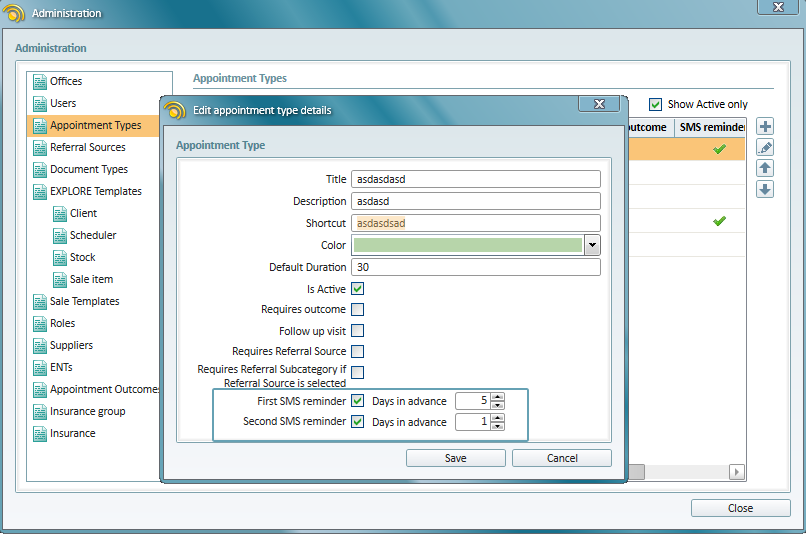
The SMS Notification module is an add-on module, which you can order in addition to the basic Strato license. Please contact stratosales@auditdata.com, if you want to know more about the SMS Notification module.
Usability improvements
Strato 1.7 also includes various usability improvements. You can for instance colour code activities in the Scheduler with different colours for each activity. You can also add a client’s photo to the Client Data screen, making it easier to recognise the client in the waiting room.
Please find the full release notes in What’s New in Strato 1.7.
When?
The Strato system will be updated on Tuesday 08-09-2015 at 20:00 GMT+1 (Denmark) – 19:00 GMT (UK).
Planned downtime
There will be up to 6 hours downtime for the Strato system during the central system update. When starting Strato for the first time after the central system update is applied, Strato will check for a new version, download the new version and install it. The log-in screen will then appear and you can log in as usual.
If you need further information, please contact stratosupport@auditdata.com.